Automatic reconciliation is a process where financial systems or software automatically compare and match transactions from different data sources, such as bank statements and internal accounting records.
This helps quickly identify any discrepancies, errors, or missing entries without manual effort. The goal is to ensure that accounts are accurate and up-to-date, saving time and reducing the chance of mistakes in financial reporting.
With tools like DepositFix, your team can do more important work. They can focus on big ideas, not just matching numbers. This helps your business run smoother and more efficiently.
Automatic reconciliation changes how businesses deal with their money. It uses software to match bank statements with internal records. This makes manual work unnecessary.
This method cuts down the time spent on reconciliation tasks. It makes the process faster and more efficient.
Automated reconciliation technology boosts accuracy and cuts down on errors. It helps organizations match financial transactions accurately across different platforms. This leads to better operational efficiency.
With this technology, businesses can manage their financial data better. They can then focus on more important strategic plans.
The automatic reconciliation process makes financial data integration easier. It cuts down on manual work, making things more accurate and faster. It helps find transactions from different financial sources quickly.
Reconciliation software pulls financial data from places like bank feeds and invoices. This helps organizations bring all their data together for better matching and checking.
Matching rules are the base for comparing transactions accurately. These rules tell the software what to look for in transactions, like amounts and dates. Strong matching rules help find and match transactions automatically, making things more efficient.
Automatic matching uses smart algorithms to match transactions. This cuts down on manual checks, letting finance teams focus on issues. It gives organizations fast insights, helping them make quick decisions and see their finances clearly.
Flagging exceptions in automatic reconciliation catches issues like wrong amounts or dates. This quick action helps avoid bigger problems later on.
After fixing all issues, the software updates your financial records. This makes sure all transactions are correct in your statements. It reduces the risk of human mistakes, helping you follow rules better.
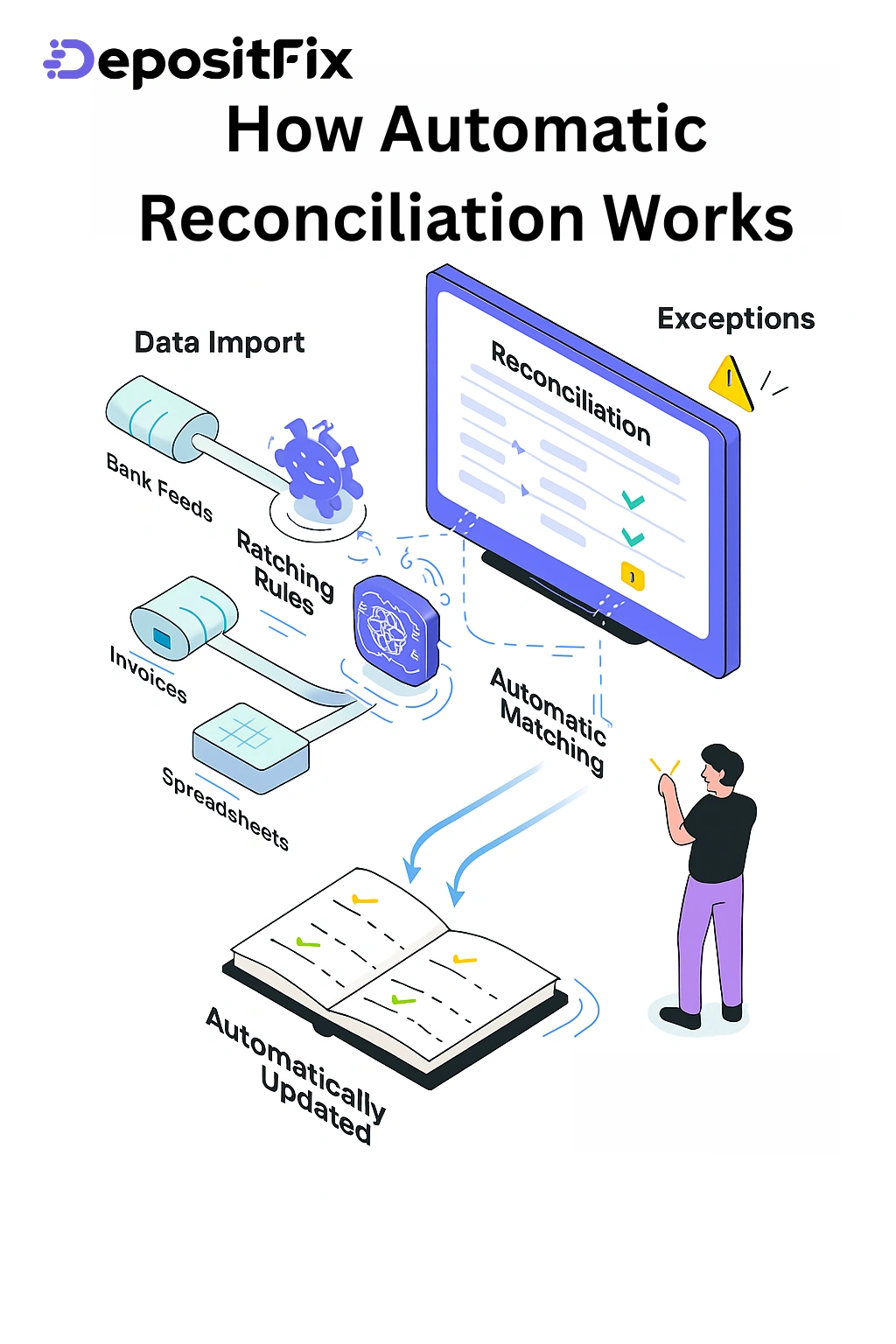
Account reconciliation keeps financial operations sound. It involves checking and comparing financial records. This helps spot errors and fraud, keeping your finances safe.
Knowing how important this is helps you take steps to prevent fraud. It's a way to keep your financial records accurate and secure.
Regular checks help find mistakes and fraud. Closely look at transactions to spot odd patterns. This means you can act fast to stop fraud before it gets worse.
Being proactive about fraud helps keep your finances safe. It also builds trust with your stakeholders.
Automatic checks make sure all transactions are correct. This leads to reports you can trust, helping you make smart decisions.
Being accurate in your finances means others can trust your statements. This helps in making good business plans.
Following finance rules is more critical than ever. Regular checks show you follow the rules, avoiding fines. It also makes your records ready for audits, boosting investor confidence.
When you focus on reconciliation, you show you're serious about following the rules. This makes audits easier and builds trust with everyone involved.
Account reconciliation is vital in avoiding cash flow problems. It makes sure all transactions are correctly matched and recorded. This helps manage your cash well, keeping enough liquidity for operations and avoiding unexpected shortfalls.
Accurate financial records build trust with stakeholders. This keeps good relationships with shareholders, regulators, and clients. Showing financial transparency shows your reliability and commitment to integrity, boosting your reputation.
Switching to automatic reconciliation saves time and cuts costs. It makes the reconciliation process more efficient, reducing labor costs. This lets your finance team work on strategic tasks, saving costs for the whole organization.
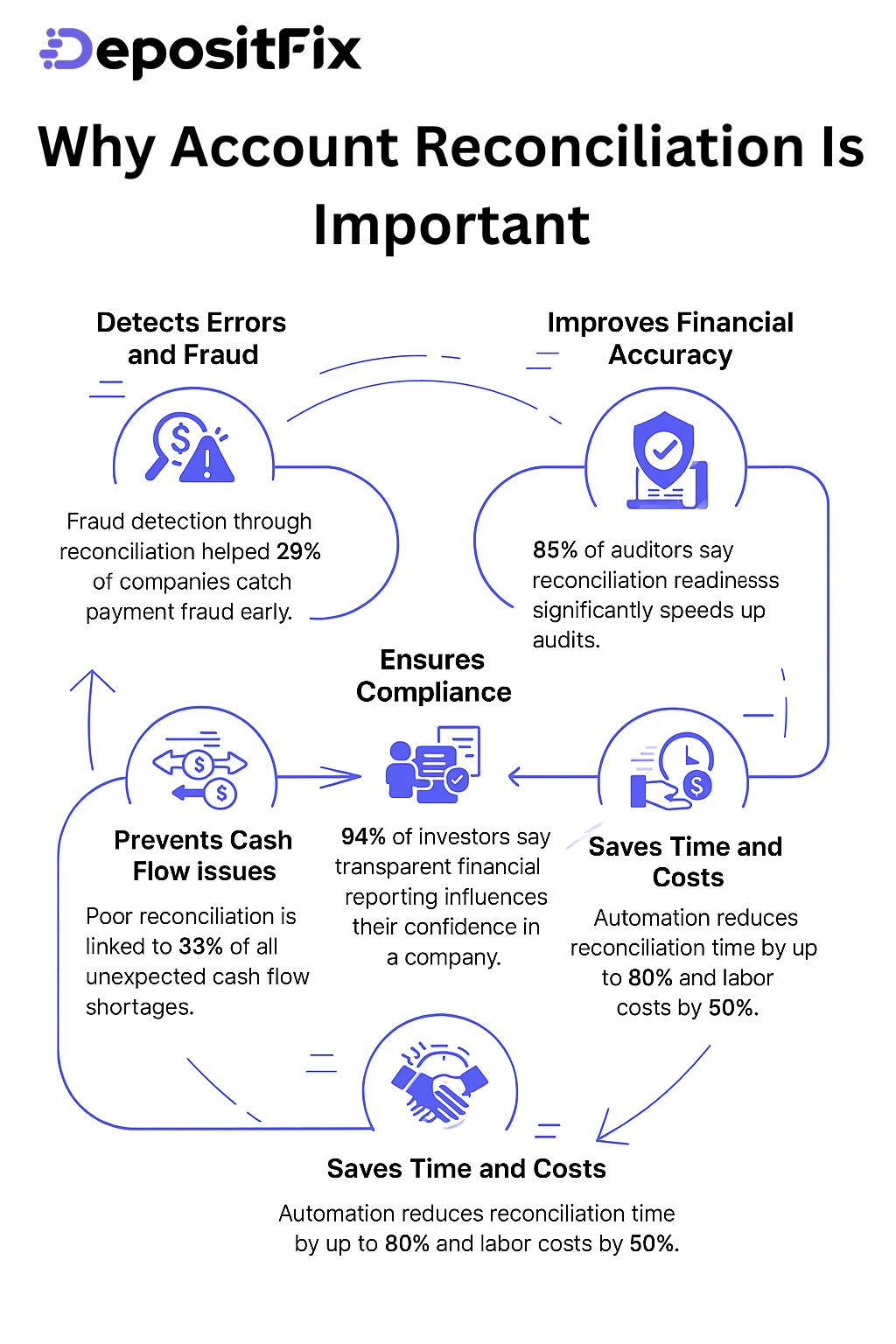
Manual reconciliation has many challenges for finance teams. One big issue is how much time it takes. Staff members deal with many transactions, which is very time-consuming.
This slow process can block financial reporting and decision-making. It makes it hard to keep up with financial tasks.
The long process of reconciling accounts delays financial closings. Finance teams spend a lot of time going through data. This makes them less able to focus on important tasks.
This can hurt a company's financial health. It's a big problem for keeping finances in order.
Human mistakes are a big worry in finance. Errors in data entry or review can lead to wrong financial records. These mistakes can add up and harm financial reports.
It's hard to manage these errors. Finding where mistakes come from can take more time and resources.
Reconciliation can be inconsistent because of different methods used by staff. This makes it hard to have a clear view of finances. It can confuse departments and make decision-making harder.
It's hard to keep everything consistent. This inconsistency can hide important information needed for good decisions.
Handling complex transactions is another challenge. Deals with many currencies or types of payments are hard to manage. This makes it difficult to keep accounts accurate and up to date.
It adds to the complexity of finances. This makes it harder to manage and keep track of money.
It often takes a long time to find financial mistakes or missing money in manual checks. This delay can cause big problems and even legal issues. When teams struggle to find these issues, it can cost a lot more.
Manual checks need a lot of time and people. This can overwhelm teams, making them focus less on important tasks. It also adds extra costs and slows down the company.
As a business grows, so does the number of transactions. Manual systems can't handle this growth well. This makes it hard for teams to keep up, leading to mistakes and trouble seeing money flow.
Manual checks also make it hard to see what's happening with money. This lack of clarity makes it tough to spot problems and make smart financial choices. It also makes it hard to manage risks and understand the company's financial health.
Starting automatic reconciliation needs careful planning. First, pick the right software for you. Then, connect your data sources. Finally, set up matching rules for good reconciliation.
Look for one that matches your financial systems. Think about its compatibility, ease of use, growth potential, and the vendor's financial tech reputation. This choice helps you use tools that make reconciliation easy and meet your needs.
Link your banking and financial software to import transaction info smoothly. This step keeps your data accurate and consistent. Make sure your banking data connection is strong for smooth data flow.
Setting up matching criteria is vital. Create rules for your transaction types and codes. This standardizes the process, improving automation. Consistent rules lead to reliable and accurate results.
Have a good system for dealing with exceptions and clear steps for checking and fixing any problems. This keeps your financial records accurate and helps solve errors quickly.
Testing the automatic reconciliation tool is a must before using it for real. Running tests alongside manual checks helps make sure everything works right. This step makes sure the system meets your financial standards.
Teach your finance team how to use the new system. They need to know how to handle any problems and why keeping things improving is important.
After you start using the system, keep a close eye on how it's working. Collecting data and feedback helps see if it's doing its job. Staying committed to making things better ensures your system stays effective and meets changing financial needs.
Learning about automated account reconciliation can make your finances more accurate and efficient. Using reconciliation software for automated financial matching helps businesses work better. It also cuts down on the hard work of manual reconciliation.
Automated bank reconciliation uses software that connects with banks. This software pulls transaction data from bank statements. It then matches this data with what the company has on record.
This makes bank reconciliation faster and more accurate. It also helps in validating financial statements quickly.
Automated systems make direct payment reconciliation easier. They use automated payment integration to match payments with what the company has on record. For businesses with lots of transactions, this ensures all payments are accounted for and correct. This reduces errors and keeps financial records in order.
Automated systems combine data from different sources. This makes financial positions accurate and all accounts match. Efficient financial transaction matching helps companies follow accounting rules. This makes their financial practices reliable.
Keep track of foreign currency accounts when exchange rates change. Tools for foreign currency reconciliation help match transactions quickly. This cuts down on mistakes and lets companies make better financial plans.
It also helps follow international rules and keeps detailed records. This boosts financial responsibility.
Handling accounts between different companies is tricky. Automated reconciliation makes it easier. It uses software to match numbers across different parts of a company.
This makes sure everything adds up right. It also makes managing finances less work and more efficient.
Automating how we deal with suppliers is also a big win. It helps track payments and invoices to suppliers. This saves time and money and helps build better supplier relationships.
Having accurate records means your company is financially sound. It also makes operations smoother.
DepositFix offers a powerful solution for businesses wanting to improve their account reconciliation. Its easy-to-use interface makes matching transaction data simple. This ensures accurate matches and quickly finds any differences, keeping your finances in order.
The app works well with many financial systems, making your financial tasks smoother. This leads to big savings in time and money, helping your business run better. With DepositFix, you can make your financial work more accurate and efficient, which is great for any business.
Automatic reconciliation is changing how we handle money, bringing big benefits. It makes financial work more efficient. This method cuts down on mistakes and speeds up tasks, letting you focus on big decisions.
As money matters get more complex, using automated systems keep things in line and makes operations smoother. This tech helps spot problems fast, fix them, and make your money work better.
The future of money work will be all about automation. Using automated reconciliation gets you ready for today and tomorrow. It keeps your money management sharp and up-to-date with the latest trends.
Discover the hidden automation in your payment, billing and invoicing workflows. Talk to our experts for a free assement!
