CRM payment processing may sound like a nice to have integration, but it is crucial for any business that deals with customers. Even the most robust and comprehensive CRM system can only do half of its potential without payment integration capabilities. In this blog post, we'll explore the downsides of not having payment integrations in your CRM. We'll also discuss why you should consider adding a payment and billing integration like DepositFix to your system.
%2520(6).webp)
Managing client interactions effectively and closing deals can become challenging without a reliable Customer Relationship Management (CRM) system. As organizations increasingly understand the importance of CRMs in their marketing and sales efforts, the adoption of AI-powered CRM solutions is on the rise.
These advanced systems help streamline customer interactions and prevent the confusion of switching between multiple online payment platforms. Instead, integrating payment processing, accounting, bookkeeping, tracking, reporting, CRM, and ERP software into a unified solution ensures efficient management of all business operations, including communication and payment automation.
.webp)
CRM systems are excellent for this purpose. They enable you to store payment information and handle customer relationships. Also, CRM systems track:
%2520(3).webp)
Payment Gateways serve as intermediaries between your app or website and the customer’s payment method. Some popular ones include DepositFix, Stripe, PayPal, Braintree, and Square.
Integrate your payment information with an ERP or accounting system and manage financial records, reconcile transactions, and track revenue. Integrate some accounting software or tools like Xero and simplify your financial processes.
Some reporting and analytic tools that offer insights into marketing trends, customer behavior, and revenue can allow you to capitalize on payment data. You can analyze payment-related data using Google Analytics, customized analytics software, or the built-in reporting features and financial reporting dashboards of your e-commerce or CRM platform.
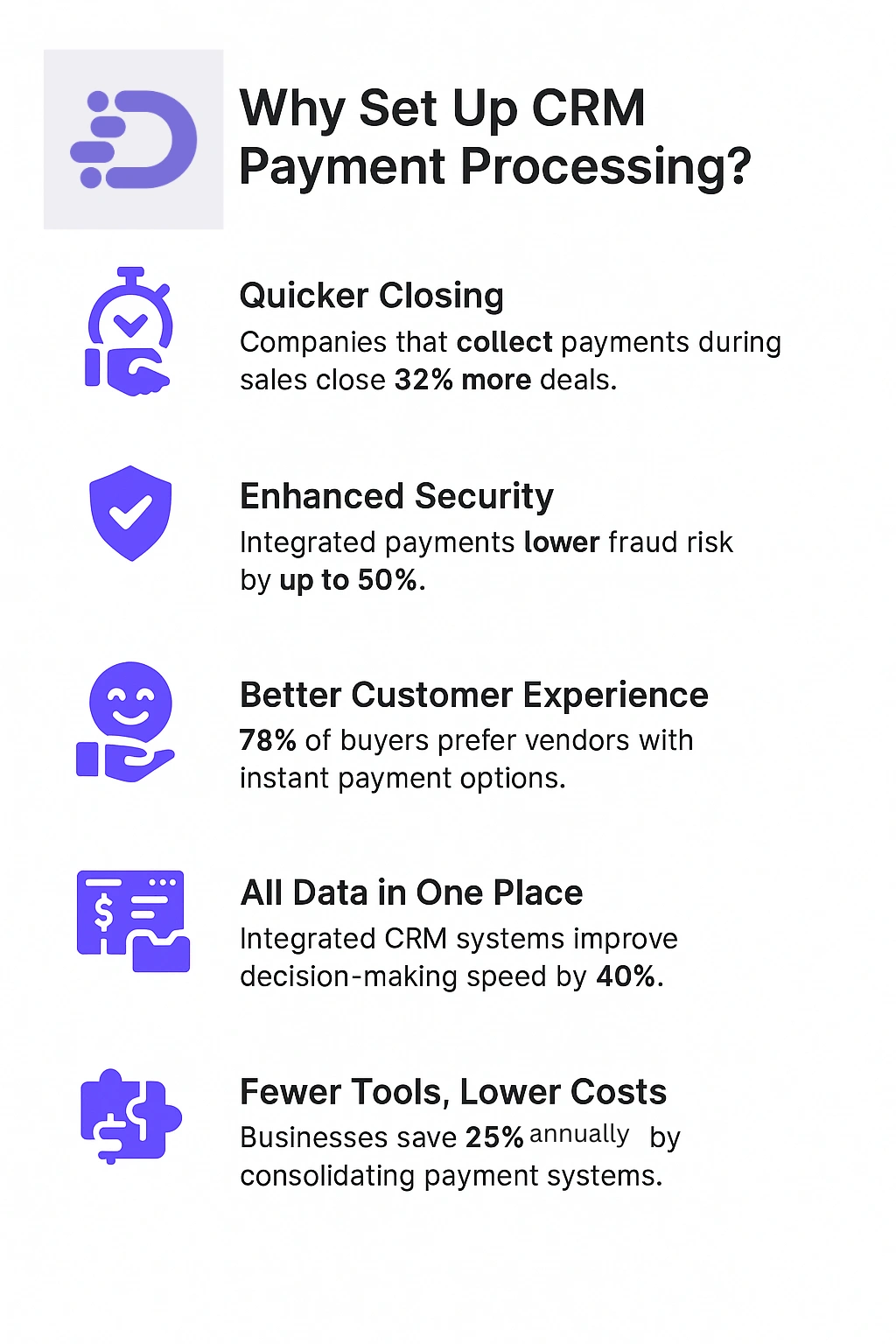
CRMs exist to speed up the sales process. When it’s time to close, and the lead is still hot, you need to get the payment before customers change their minds. Instead of sending them an invoice and waiting for their accounting to handle it for days, send a payment request through your CRM. While on the call with a client, you can immediately collect their payment information and process a credit card or ACH payment.
This way, you won't risk losing the client, and you can receive the payment right there on the spot. This is not only a massive win for the company but also exceptionally motivating for the sales representative.
Good CRMs provide an extra layer of security, making both you and the client feel safe. They also eliminate the possibility of human error. Integrate your CRM and payment gateways and reduce the risk of payment errors or fraud.
Invoices typically take 20–30 days to get paid. While CRMs let you create invoices with the click of a button, they allow something even more convenient – the client can tell you their credit card details over the phone.
Even if your product or service is not the best out there, providing easy ways for clients to contact you and pay you immediately during the call can significantly increase their satisfaction. You don't want to lose clients because you take too long to start their business.
A CRM lets you have all your accounts’ information in one place. So, when you open their profile, you can see who they are, the size of their business, the first time you had a call with them, the type of product they are interested in, and so on.
Integrating your payment system with the CRM allows you to access the payment history of all accounts. This helps you make more informed decisions.
Getting paid can be a hassle. You need different payment processors and platforms for customers to pay you quickly. But if you integrate more payment processors with your CRM, you won't have to pay for separate systems.
This saves you time and money. Plus, you won't have to spend more money on these integrations. Transferring your data to a new payment-integrated CRM is easy if you already use a good CRM.
%2520(3).webp)
Zoho CRM offers businesses an integrated invoicing and payment solution by leveraging the capabilities of Zoho Books and Zoho Invoice. With this integration, users can efficiently process online payments, generate invoices, and track payment history, all within the CRM system.
With the HubSpot CRM Payments feature, businesses can conveniently create and send invoices, track payment statuses, and process payments securely through the Stripe payment gateway.
Salesforce is a widely used customer relationship management (CRM) platform. It allows businesses to manage payments and billing cycles effectively and integrate with various payment gateways. After deployment, ongoing Salesforce expert services can provide valuable support to optimize performance and troubleshoot any issues.
With Microsoft Dynamics 365's Sales and Commerce modules, businesses can effortlessly manage customer relationships, generate quotes and orders, and process payments via multiple payment gateways with CRM payment integration capabilities. Also, Microsoft Dynamics CRM solutions offer robust tools for streamlining customer interactions, tracking sales pipelines, and enhancing team collaboration.
As a robust HubSpot payment integration platform, DepositFix helps businesses that want to benefit from payment integrations. It offers a variety of features that can streamline your payment processing and improve your CRM system’s efficiency.
DepositFix can synchronize Stripe and PayPal transactions to HubSpot fields. You can also generate HubSpot timeline events. Single payments and subscriptions are also available. Other features include:
And more. Overall, DepositFix allows deep payment integrations with various CRM systems with powerful features for companies that need visibility to payments.
%2520(4).webp)
Discover the hidden automation in your payment, billing and invoicing workflows. Talk to our experts for a free assement!
