Nearly 40% of contractors struggle with cash flow, and slow invoicing is a big reason why. That’s why having the right invoicing software isn’t just helpful; it’s essential. Construction moves fast, and your billing needs to keep up.
This guide breaks down seven contractor invoicing tools built to speed up billing and improve your bottom line. Whether you're a solo operator or managing multiple crews, the right software can make a real difference.
Contractor invoicing software automates the tedious parts of billing: sending invoices, tracking hours, managing payments, even handling estimates. It turns a manual process into a streamlined one.
Most tools sync with your project management and accounting systems, keeping everything connected from job wrap-up to payment collection.
Expect features like real-time payment tracking, customizable invoice templates, and mobile access, so you can bill from the job site without missing a beat. It’s not just about saving time; it helps you stay organized and look more professional to clients.

Using contractor invoicing software is crucial for your business. It saves time and reduces errors from manual invoicing. This is especially true for handwritten or spreadsheet-based invoices.
With this software, you can send invoices right after finishing a project. This speeds up payments and improves your cash flow. It makes your financial cycle more efficient, helping your business grow.
Keeping things organized is key to success in contracting. These tools help track job statuses, payments, and client talks. They ensure you have accurate records for better financial decisions.
Professionalism is also important. Automated, branded invoices show clients you're reliable and trustworthy. This can lead to stronger, longer client relationships.
Many invoicing tools also work well with other business systems. This makes managing your business easier and more efficient. By using contractor invoicing software, you're setting up your business for success and organization.
Managing contractor finances and invoicing is easier with the right software. Here are some top options for the construction industry. They offer features tailored for contractors.

DepositFix is a cloud-based invoicing software made for contractors. It makes managing money and bills easier with its simple design. This helps you stay organized.
Some important DepositFix features are:
Using DepositFix for contractors means all financial info is safe and accessible anywhere. This makes your work more efficient and helps with managing projects. With DepositFix, you can make your business run smoother and focus on your main tasks.

QuickBooks Online is another contractor invoicing software. It's made for contractors, with features that help manage finances and make invoicing easier. It lets you keep a close eye on your project's money.
It has a great time tracking feature. This lets you track hours worked for accurate invoices. Your invoices will show exactly what work was done on each project.
It combines invoicing with accounting. Its main benefits are:

Xero invoicing software is made for contractors. It helps manage projects and finances well. It's online, so you can work from anywhere. With Xero, you get tools to make invoicing and money management easier.
Key features of Xero include:
Xero is known for its ease of use and flexibility. It's a top choice for contractors who want to improve their financial management.

FreshBooks is another pick for contractors needing solid invoicing tools. It's a cloud-based system that makes billing easy. Its design is simple, so anyone can use it, no matter their tech skills.
Some standout features of FreshBooks include:
FreshBooks is known for its strong features for professionals. It helps contractors keep their invoicing organized and on time. This leads to better money management.

Sage 100 Contractor is a construction management software. It includes invoicing in its wide range of tools. It's great for big contracting firms. With its strong features, you get top-notch financial control and project management.
Key highlights of Sage accounting software include:
Sage 100 Contractor is perfect for contractors wanting strong financial tools in their software. It mixes powerful invoicing with project management features.

Bill.com is a cloud-based platform that automates billing and invoicing. It's perfect for contractors who want to streamline their financial tasks. With its invoicing features, you can get paid on time and improve your billing process.
Key aspects of Bill.com include:
In short, Bill.com helps contractors manage invoicing efficiently. It speeds up the process, letting you focus on your business.

Zoho Invoice automates invoices and has time tracking for better project management. It also has client communication tools. You can connect it with other apps and customize templates to match your brand.
Its key features include:
When you're managing multiple clients and projects, manual invoicing eats up time and invites mistakes. Contractor invoicing software fixes that. It speeds up billing, cuts down errors, and helps you get paid faster.
No more building invoices from scratch. Automate the entire process: create, send, and follow up in just a few clicks. Spend less time on admin, more time on the job.
Manual calculations lead to mistakes. Software handles the math, stores client info, and applies the right taxes, all automatically. That means fewer errors and more trust.
Branded templates with your logo, business info, and clean formatting make a strong impression. Clients take you seriously when your paperwork looks sharp.
Integrations with PayPal, Stripe, and bank transfers make it easier for clients to pay. Less friction means faster payouts.
Always know where your money stands. See which invoices are paid, pending, or overdue, with automatic reminders so you don’t have to chase payments.
Track income over time and monitor outstanding invoices. With a clear view of your finances, you can plan better and avoid surprises.
All your income data stays in one place. Most tools generate tax-ready reports and apply the right rates, making compliance simple.
Tailor invoices by client or project. Add specific terms, itemized costs, or notes, without redoing everything each time.
Use it from the job site or on the move. Mobile apps and responsive dashboards let you send and track invoices from your phone or tablet.
For retainer clients or repeat work, set up automatic recurring invoices. No missed billing, no manual effort.
Store all client inf, contacts, rates, job details, in one spot. When it’s time to bill, it’s already there.
Tools like DepositFix often integrate directly. That means less double entry and cleaner books.
Need to check what was sent and when? Every invoice and edit is tracked, so disputes or reviews are easy to handle.
Working across borders? Invoice in different currencies and languages to keep things clear and professional.
Proper invoicing is often a legal must. Good software includes required details like VAT numbers, service descriptions, and tax IDs, so you’re covered.
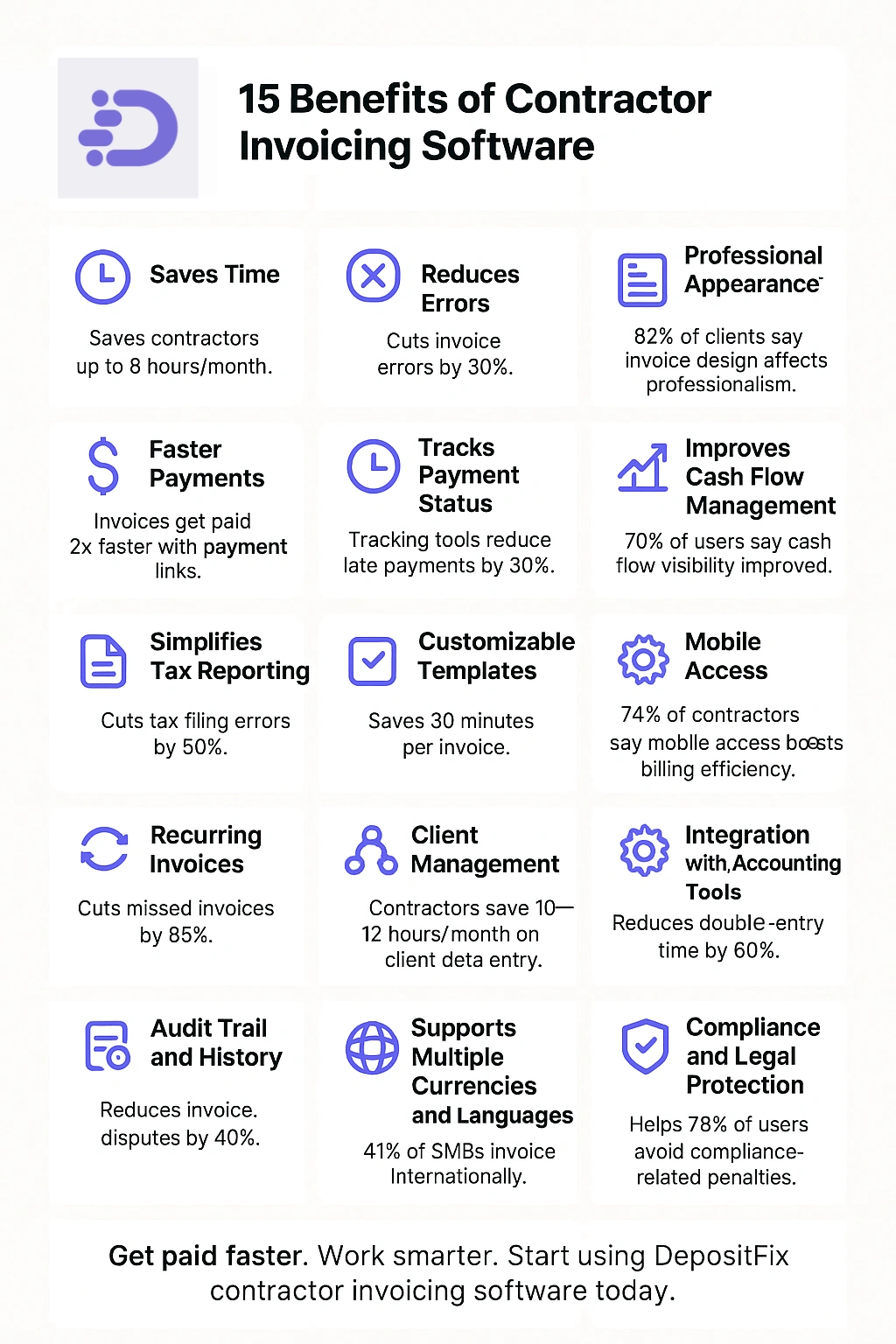
In construction, delays in payment can disrupt everything. DepositFix helps you speed up cash flow by enabling immediate payments as soon as invoices are sent, reducing wait times and improving financial stability.
The software integrates seamlessly with accounting tools like QuickBooks and Xero, ensuring accurate, error-free data syncing. Your finance team can spend less time on manual entry and more on strategic work.
DepositFix also automates repetitive tasks like sending invoices, payment reminders, and client notifications. This improves communication, strengthens client relationships, and keeps projects running smoothly.
You’ll also get access to detailed financial reports, so you can track payments, monitor outstanding balances, and stay on top of your overall financial health. Better insights lead to better decisions.
Choosing the right contractor invoicing software is crucial for streamlining billing and boosting cash flow. Whether you go with DepositFix, QuickBooks Online, or FreshBooks, the right tool can cut admin time and help you focus on delivering quality work.
Before deciding, think through your specific needs and priorities. Then pick a solution that supports your long-term growth in the competitive construction industry.
Discover the hidden automation in your payment, billing and invoicing workflows. Talk to our experts for a free assement!
