A draft invoice is a preliminary document. It lets you create, edit, and review billing details without sending them right away. This is key for businesses looking to be flexible with their billing.
With DepositFix, making draft invoices is easy. You can tweak them before they're finalized. This makes sure your billing is accurate and well-organized.
Draft invoices are early versions of invoices before the final details are added. They are key to efficient invoicing. Knowing what a draft invoice is helps businesses manage their billing better.
A draft invoice is a temporary document that can be changed until it's ready for clients. It has all the usual details like item descriptions and prices. But, it's flexible, allowing for edits to ensure everything is correct.
This flexibility helps keep your billing process organized and efficient.
Draft invoices help reduce errors and allows for changes before sending the invoice. This improves communication with clients and keeps your finances in order.
Understanding draft invoices leads to a smoother billing process. It helps in better financial management for your business.
Using draft invoices in DepositFix brings big advantages to businesses. It makes billing easier and more accurate. This helps you manage your invoices better.
Draft invoices help you bill faster. You can make changes without affecting the final version. This saves time and reduces errors.
Instead of fixing mistakes on final invoices, you can tweak them before sending. This makes your workflow more efficient.
Draft invoices help make your billing more precise. You can adjust details before sending the invoice. This reduces errors and boosts client trust.
Being accurate in your billing improves client satisfaction. It also shows your commitment to quality, which is key for your business.
Draft invoices in DepositFix and QuickBooks show some key differences. Knowing these can change how you handle invoices. A big issue is QuickBooks' limits on draft invoices, which can make billing harder.
QuickBooks has a big problem with draft invoices. Once you make an invoice final, it shows up in reports. You can't save it as a draft to change later. This makes it hard to make changes without messing up your financial reports.
DepositFix is better for managing draft invoices. You can save invoices as drafts and change them before they're live. This avoids the QuickBooks problem of changes affecting reports. It helps you make sure your invoices are right and makes billing easier.

Creating a draft invoice in DepositFix is easy and helps streamline your billing. First, log in to your DepositFix account with your login details. This lets you use all DepositFix features, including invoicing tools.
Go to the DepositFix login page. Type in your username and password to log in. After logging in, you'll see your dashboard. Here, you can manage your invoices with ease.
After logging in, find the invoicing feature on your dashboard. This area is for all your invoice needs. Click on the "Invoices" tab to move forward.
In the invoice section, start making a draft invoice. Enter client info, item details, quantities, and prices. Double-check everything to avoid mistakes. Save your draft for later review or team collaboration.
Using negative line items in draft invoices helps show financial transactions clearly. It's key for displaying discounts and refunds. When you add these items as negative amounts, you adjust the total owed by clients. This makes your billing process clear.
Discounts and refunds need negative line items. For example, if you give a $50 discount on a $200 invoice, you add a -$50 line. This shows the final amount of $150 to clients.
Clear finances build trust with clients. Negative line items make adjustments clear. When clients see the original amount and any discounts or refunds, they understand the total. This makes your billing look professional and builds trust.
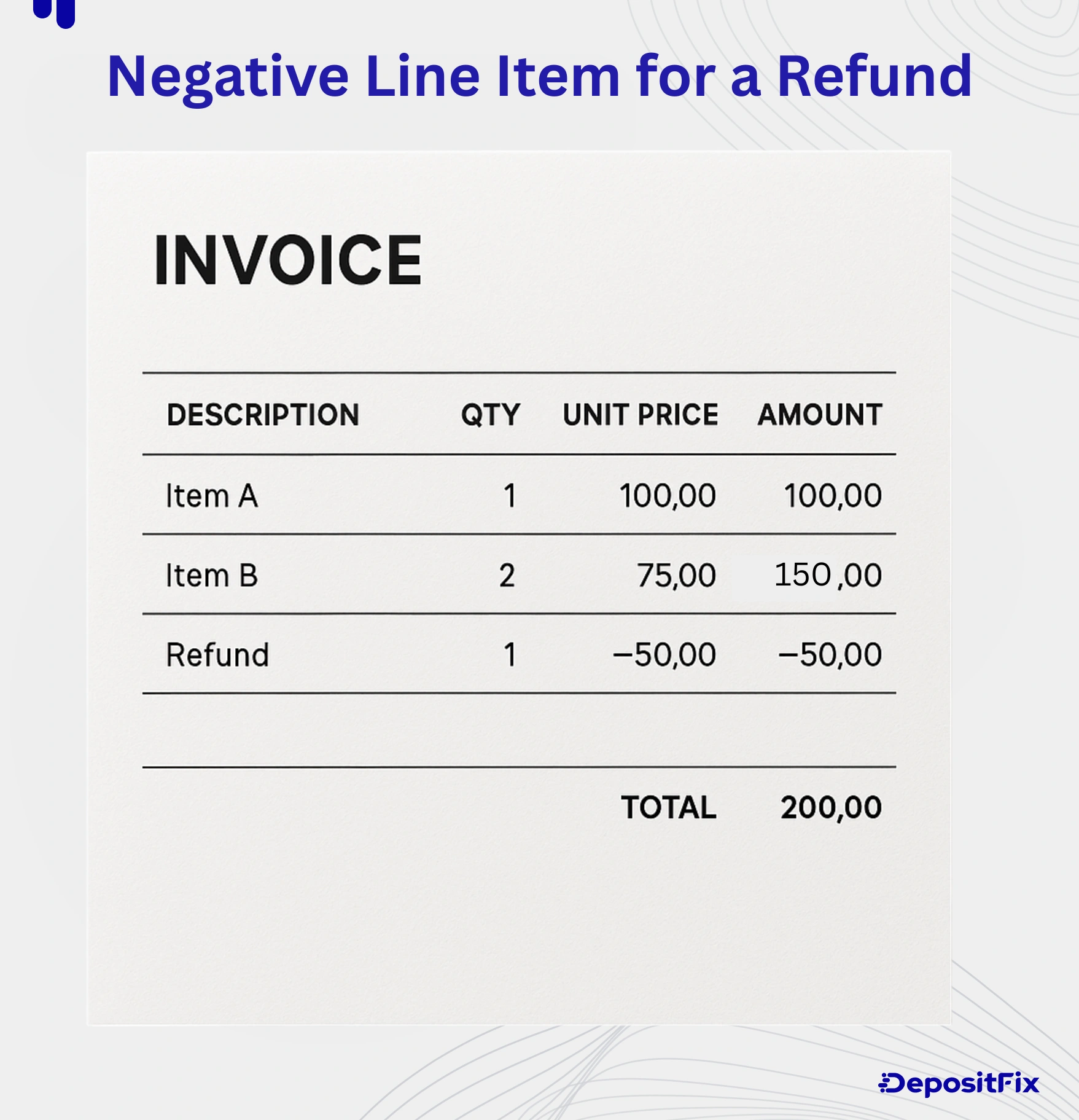
Draft invoices are key for businesses in fast-changing markets. They meet specific needs, making billing more flexible and precise.
For projects like construction or consultancy, costs can change a lot. Draft invoices help you update bills as needed. This keeps your billing in sync with project changes.
You can add in changes like earned value or partial payments easily. This helps keep cash flow steady and keeps clients informed.

Subscription services also benefit from draft invoices. They help manage ongoing charges well. For example, with software subscriptions or maintenance services.
With draft invoices, you can check payment details with clients first. This lowers the chance of payment issues and makes clients happier. Draft invoices play a big part in keeping billing accurate and building strong client ties.
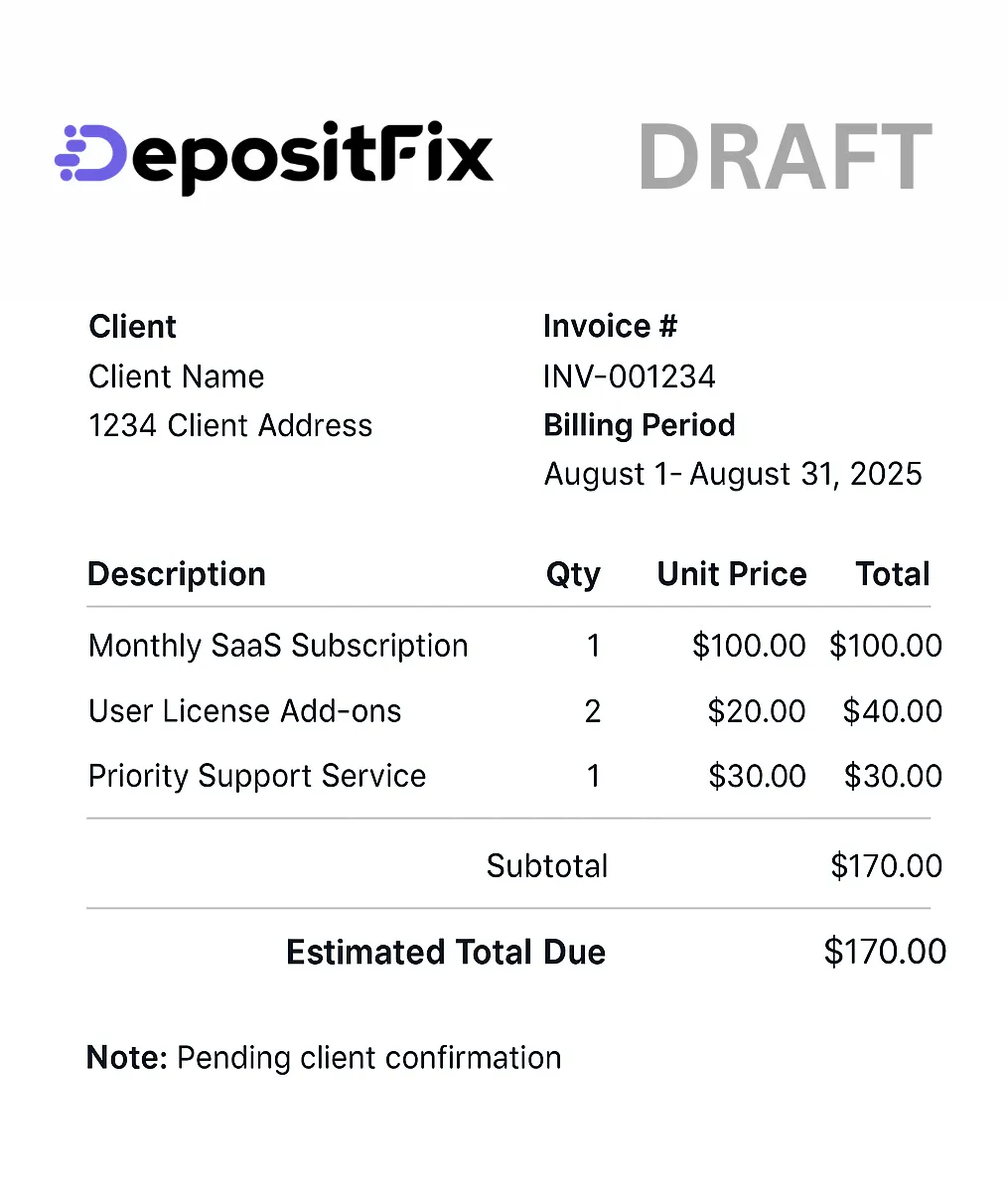
When you create invoices in DepositFix, you can make them your own. This lets your business stand out, as it adds unique features that show off your brand.
Add your logo, choose your brand colors, and include messages just for your clients. These changes turn basic invoices into ones that speak to your audience. Making these documents look good boosts client interest and shows off your brand's professionalism.
Customizing invoices isn't just about looks. You can set up tax rules and discounts that fit your pricing. This makes sure every invoice shows your financial deals clearly. It helps keep things transparent and professional for you and your clients.
Keeping track of your draft invoices helps you maintain accurate billing records. DepositFix offers tools to make tracking easy, so you can see changes over time.
This feature ensures you always have the latest version. It also helps you communicate better with your clients.
DepositFix keeps a record of all invoice changes. This lets you see every modification made. It gives you control over your invoicing.
With a detailed log, you can easily see what changes were made. This makes reviewing invoices simpler before sending the final one. It also makes your clients trust you more.
Good communication is key when talking about invoices with clients. DepositFix's tracking features help you look professional. You can show clients all the changes made during the draft stage.
Sharing revisions clearly and confidently helps answer questions quickly. This approach can make your clients happier and build stronger relationships with them.
Integrating draft invoices with financial reports and invoices is a game-changer. It lets you plan and project cash flows without affecting real financial numbers until they're finalized. This helps you understand your business's financial health better and reduces risks from early financial entries.
Draft invoices have a big impact on financial statements. They help keep your financial reports clean and accurate. You can make changes as needed without harming your financial outlook.
Switching from draft to final invoices is easy. Just a few clicks and you're done. This ensures your financial reports are always up-to-date and accurate, helping your business grow.
Creating draft invoices needs careful attention. Mistakes can harm your reputation and cash flow. Knowing and avoiding common errors can improve your invoicing.
One big mistake is not checking invoice details well. Missing info like customer names or due dates can cause problems. Make sure every detail is right before you send the invoice.
Not including taxes and fees is another common error. This can lead to big differences between what's billed and what's paid. Including all financial details helps avoid mistakes and makes invoicing easier for everyone.
DepositFix stands out for managing draft invoices. It has a user-friendly interface that makes it easy to use. This means anyone can handle draft invoicing, no matter their experience.
DepositFix makes billing easy with its user-friendly features. You can create drafts and track changes smoothly. Its design is simple, helping you learn and work quickly.
DepositFix is known for its great customer support. A dedicated team is always ready to help. It also fits different business needs, thanks to its adaptability. With regular updates, you get the best in draft invoice management.
Draft invoices are key for businesses that want to be flexible and accurate with their bills. They make billing smoother and help you talk better with clients. Using draft invoices lets you check details before sending and keeps your finances clear.
DepositFix is great because it has features just for managing draft invoices. It helps make your billing more accurate and efficient. This leads to better customer relationships and better financial management.
Discover the hidden automation in your payment, billing and invoicing workflows. Talk to our experts for a free assement!
