Multi-currency invoicing software is a powerful tool that allows businesses to create, send, and manage invoices in multiple currencies seamlessly. Unlike traditional invoicing solutions that operate in a single currency, this type of software automatically handles currency conversion, tracks exchange rates, and ensures that clients around the world can pay in their preferred currency without confusion or delay.
For companies operating internationally, multi-currency invoicing software enhances professionalism and trust, reducing errors and administrative headaches while speeding up payment collection. Approximately 39% of invoicing platforms now support multi-currency billing, enabling global operations and localized compliance.
Your global billing must reduce friction so collections happen faster. Show buyers exact totals in their money and remove manual conversion steps that cause delays.
You want payments to clear quickly and with minimal disputes. Real-time rates mean fewer surprises and cleaner records for your accounting teams.
Real-time rates remove manual updates and keep the exchange locked to the invoice date. Local tax handling (VAT/GST, e-invoicing) with audit trails lowers compliance risk.
Choose a system that maps currencies, payment methods, and refunds before go-live. DepositFix aligns these pieces so your business can expand without interrupting operations.
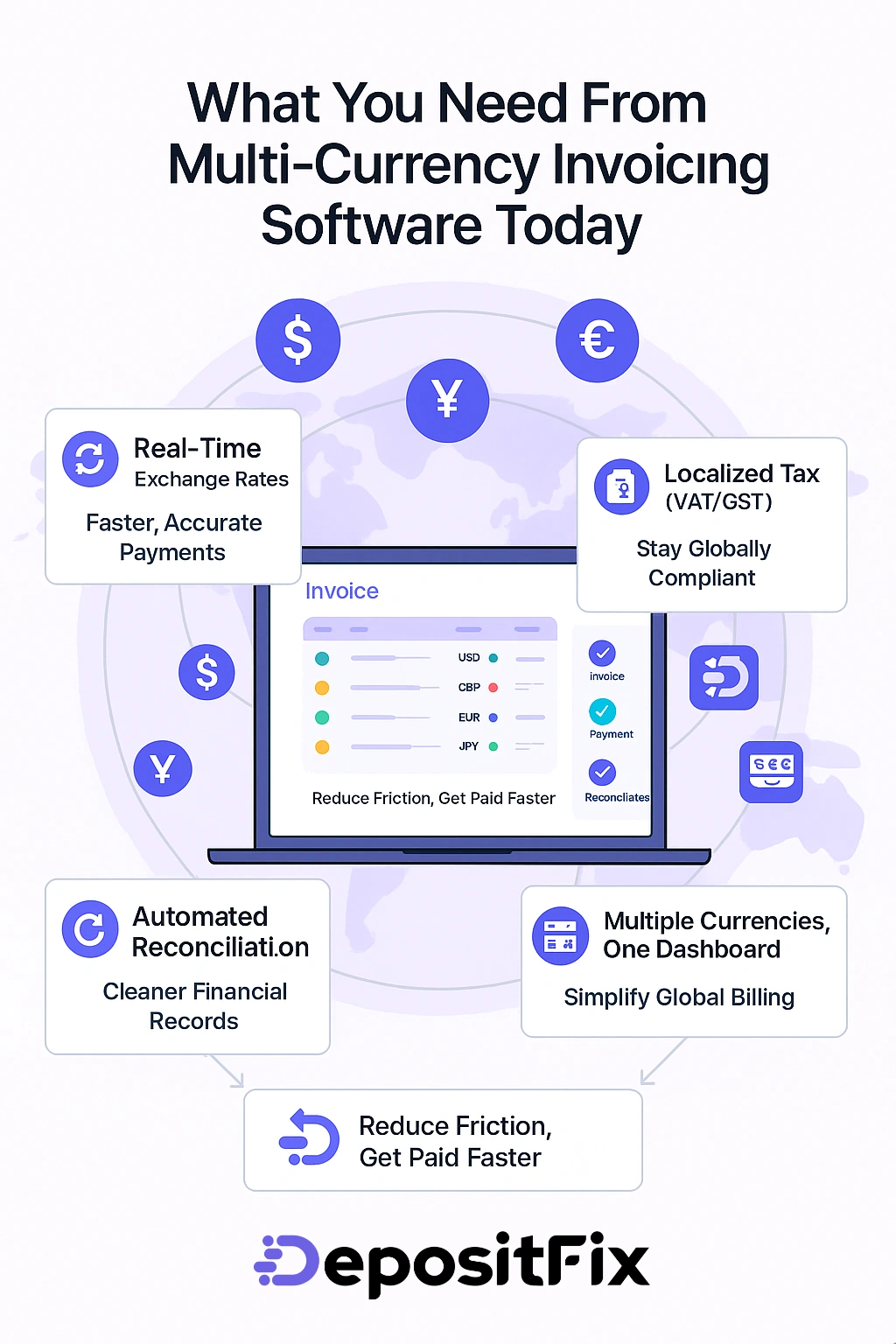
Automated conversion at invoice creation keeps numbers consistent and saves you from manual checks later. Build rules that lock a rate on the invoice date or allow controlled overrides with clear margins.
Make sure conversion runs when you issue invoices so each currency is recorded with a reliable exchange snapshot. Expose margins and let you choose rate locking or adjust at payment to protect cash and pricing.
Define a base currency and track gains or losses automatically. This keeps your financial statements clean and helps management trust consolidated reports.
Support regional tax rules, compliant invoice formats, and tamper-evident audit trails. That reduces manual work and keeps operations compliant across markets.
Accept cards, bank transfers (ACH, SEPA, SWIFT), and local wallets with tokenization and 3D Secure. Gateway diversity lowers declines and speeds receipt of payments.
Link bank feeds to transactions so reconciliation posts fees and chargebacks automatically. That cuts repetitive tasks and reduces errors at month-end.
Clear rate rules and timely updates stop surprises and keep invoices predictable for customers. DepositFix refreshes exchange data often to minimize drift between issue and settlement. That reduces reconciliation work and keeps ledger entries clean.
Verify that supported currencies match your active and target markets. Frequent rate updates lower exposure and reflect market moves before payment arrives.
Lock rates for a defined window so buyers see a consistent total. Allow authorized users to override when contracts require a fixed rate. Document spreads and rounding rules so totals reconcile to accounting records and customers understand how amounts were set.
Real-time dashboards expose receivables by currency and expected settlement dates. Use scheduled conversions for large balances to reduce risk and time conversions to match treasury needs.
A structured rollout pairs mapped accounts with test scenarios to prevent costly fixes after go-live. Start with clean data and clear rules so your billing and accounting teams can trust posted amounts from day one.
Clean customer and vendor records. Map preferred currency preferences and import opening balances to align prior transactions.
Configure the currencies you’ll support at launch and set base rules for whether the rate uses invoice or payment date. Align local tax logic so VAT/GST fields populate automatically.
Run end-to-end tests for rate drift, late payments, and partial refunds. Verify that posted transactions and accounting entries match expectations when rates move.
Enable bank feeds in sandbox, confirm reconciliation rules pair payments to invoices, and define permissions so only authorized users can override rates or post adjustments.
Treat data protections and exposure rules as core parts of your billing process. Strong controls keep operations predictable and help your teams act fast when issues arise.
Require encryption in transit and at rest, plus multi-factor authentication and role-based access so only authorized staff see payment data.
Confirm regional residency options and documented lifecycles for retention, deletion, and export to meet local privacy and compliance needs.
Use immutable audit logs to track user actions, configuration changes, and postings so accounting can trust records and auditors can verify events quickly.
Standardize close checklists and documentation to keep month-end predictable as volumes, currencies, and customer count grow.
DepositFix streamlines cross-border invoicing and shows exact buyer totals and applies live FX at the point of issue. This reduces surprises for customers and cleanly ties every transaction back to a verified rate.
Create international invoices that display the buyer’s currency, converted amounts, and the rate date so customers see totals that match checkout. Choose rate-lock windows or authorized overrides to honor negotiated terms while keeping a transparent audit trail.
DepositFix generates compliance-ready documents with correct VAT/GST fields and e-invoicing formats where required. Audit logs record rate sources and changes, which helps your accounting team produce accurate financial statements and reports across multiple currencies.
Built-in payment integration supports cards, bank transfers, and local methods to shorten the order-to-cash cycle. Tokenization, 3D Secure, and automated reconciliation tie payments and fees back to invoices, cutting manual work and lowering processing errors.
Turn complex global billing into a repeatable process with clear rate rules, transparent exchange details, and integrated payments. Lock rates when appropriate and show local totals so customers and your teams see the same numbers.
Anchor reporting on a strong base currency framework while presenting local amounts. That helps accounting produce reliable financial statements and gives management clear reports on cash flow and exposures.
Standardize documentation—show currency, rate, rate date, and totals—and connect invoices to bank activity for faster reconciliation. Choose DepositFix to operationalize these controls end to end: international invoices, real-time FX, integrated payments, and audit-ready records that help your business scale with confidence.
Discover the hidden automation in your payment, billing and invoicing workflows. Talk to our experts for a free assement!
