A partial payment invoice splits the total into an upfront deposit or staged installments. This helps your business stabilize cash flow and limits out-of-pocket costs so you can start work on time.
Using staged charges reduces risk and keeps customers engaged. On a $100 bill, a client might pay $50 now and $50 later. Typical deposits range from 25–50% of the total, or 25–75% depending on project scope.
Contracts should list the deposit, due dates for future payments, and any interest where legal. Installment plans usually include set due dates and reminders to keep the plan on track.
DepositFix makes it simple to create a tailored payment invoice for each client. With DepositFix, you can build invoices that show the total, the amount collected now, and the balance due. The tool helps you add deposit rules, schedule follow-ups, and accept multiple payment methods so you improve cash flow and reduce chase time.
Accepting less than the full amount up front can lower risk and speed project starts for your business. A partial payment is any amount paid that does not cover the total due. It can act as a deposit or as installments on overdue bills.
What a reduced remittance covers versus the full amount due: It funds materials and initial labor, secures your scheduling, and signals client commitment. The invoice should always show the total amount, the portion paid, and the remaining balance.
DepositFix makes creating split invoices simple: You can create an invoice that lists the total, record the amount collected now, and display the balance due. The tool lets you set deposit rules, schedule reminders, and accept multiple methods so you reduce chase time and improve cash flow.
.webp)
Requesting an initial amount before you start ensures you can buy materials and schedule labor without dipping into reserves. This approach funds out-of-pocket costs like supplies, software licenses, and deposits for subcontractors so work can begin on time.
Ask for a deposit when the job requires immediate spending. Even a modest share covers essentials and stabilizes cash flow while you do the work.
With new clients, weak credit, or accounts near limits, collect funds up front. That protects your business and ensures you receive some money before significant effort.
Offer a plan that splits the total into manageable amounts with clear dates. A written contract should list the deposit, installment schedule, and methods to avoid confusion.
DepositFix helps you create and send split bills quickly. With DepositFix you can build a payment invoice that shows the total, record the amount collected now, and display the remaining balance. The tool lets you set deposit rules, schedule reminders, accept multiple methods, and add clear contract language about due dates and late charges. For small business teams, DepositFix reduces chase time and makes it easier to keep invoices, payments, and timelines aligned so work proceeds with less financial risk.
Prepare a clear billing document that lists your and the customer's contact details, a unique invoice number, the date, an itemized list, subtotal, taxes, and the full amount owed.
Include dates and details: add creation date, service or delivery dates, and a clear description for each line item so the record stands on its own.
Add a deposit or an "amount paid" field to reflect funds already received. Then calculate the remaining balance and show a single, visible balance due line.
Include a note such as "75% on receipt; 25% due on completion" and set a firm due date for the next installment. Keep formatting simple so a client can see the amount due now versus future amounts.
DepositFix lets your business create a split billing record in minutes. Use its templates to populate dates, customer details, taxes, and totals. Toggle the partial payments option to record the amount paid, update the remaining balance automatically, and surface the balance due and next due date. Automated reminders and payment links speed collection and keep your records synced so you can track each receipt against the original document.
Set clear terms up front so both you and your client know when money is due and how much is expected. State the deposit range, list the dates for each installment, and name accepted methods. Simple, written rules reduce disputes and support steady cash flow.
For small projects, choose about 50% or less. For larger or complex work, pick 25–75% based on scope and credit risk. This balances risk and client buy-in.
Document each installment with specific amounts and dates in the contract and on the invoice notes. Include the due date for every installment so reminders match the contract.
List accepted methods and the account details the client needs. State how each payment applies and disclose late interest clearly, commonly around 1.5% per month where legal.

DepositFix helps you create and manage split invoices so you can build a clear payment plan fast. With DepositFix you set deposit rules, add installment dates and amounts, and show the amount collected now alongside the remaining balance. The tool lists accepted methods, stores account details, and lets you attach contract language about late interest and scope changes. For small business teams, DepositFix automates reminders and reconciliation so your cash flow stays predictable and disputes are easier to resolve.
Keep clear records so every received amount posts to the correct account and you avoid reconciliation errors. Accurate tracking shows the paid amount, the remaining balance, and the next due date at a glance.
Match each receipt to its billing record immediately so your books reflect the true balance and customers see the correct balance due. Record the amount paid, the date, and the method to build a clean audit trail.
Desktop example: sign in, open the invoice, go to Payments, choose Set as Paid, enter the date, the partial amount in “Paid Amount,” select method, and save. The system then shows Paid Amount and Balance Due.
Mobile mirrors desktop: open the app, open Payments, Set as Paid, enter date and amount, pick method, save. When the remainder posts, edit the payment to the full amount so the invoice marks paid.
DepositFix helps you create and manage partial invoices with fast workflows. You can build a payment invoice, record the amount collected now, and show the remaining balance. The platform supports desktop and mobile entry, auto-calculates the balance due, stores method and date, and preserves receipts so your general ledger and customer records stay in sync.
Unclear billing practices create confusion and slow down collections. You must avoid vague terms, tight deadlines, and wrong details. These errors lead to disputes and hurt your professional image.
Common pitfalls and fixes:
Align every bill with the contract and keep language simple. Send courteous reminders at steady intervals and document changes in scope or dates. Make sure your credit and collections policy supports how you handle late accounts.
How DepositFix helps: DepositFix lets your business create clear partial invoices fast. You can record the amount collected, show remaining balance, set dates, and attach contract terms. Automated reminders and clear templates reduce errors and keep customers on track. This way you protect cash flow while preserving the client relationship.
Ready to streamline partial payment handling and boost your cash flow with clarity and precision? DepositFix empowers your business with a robust toolkit, designed to make issuing split invoices fast, flexible, and foolproof.
Here’s what DepositFix brings to the table:
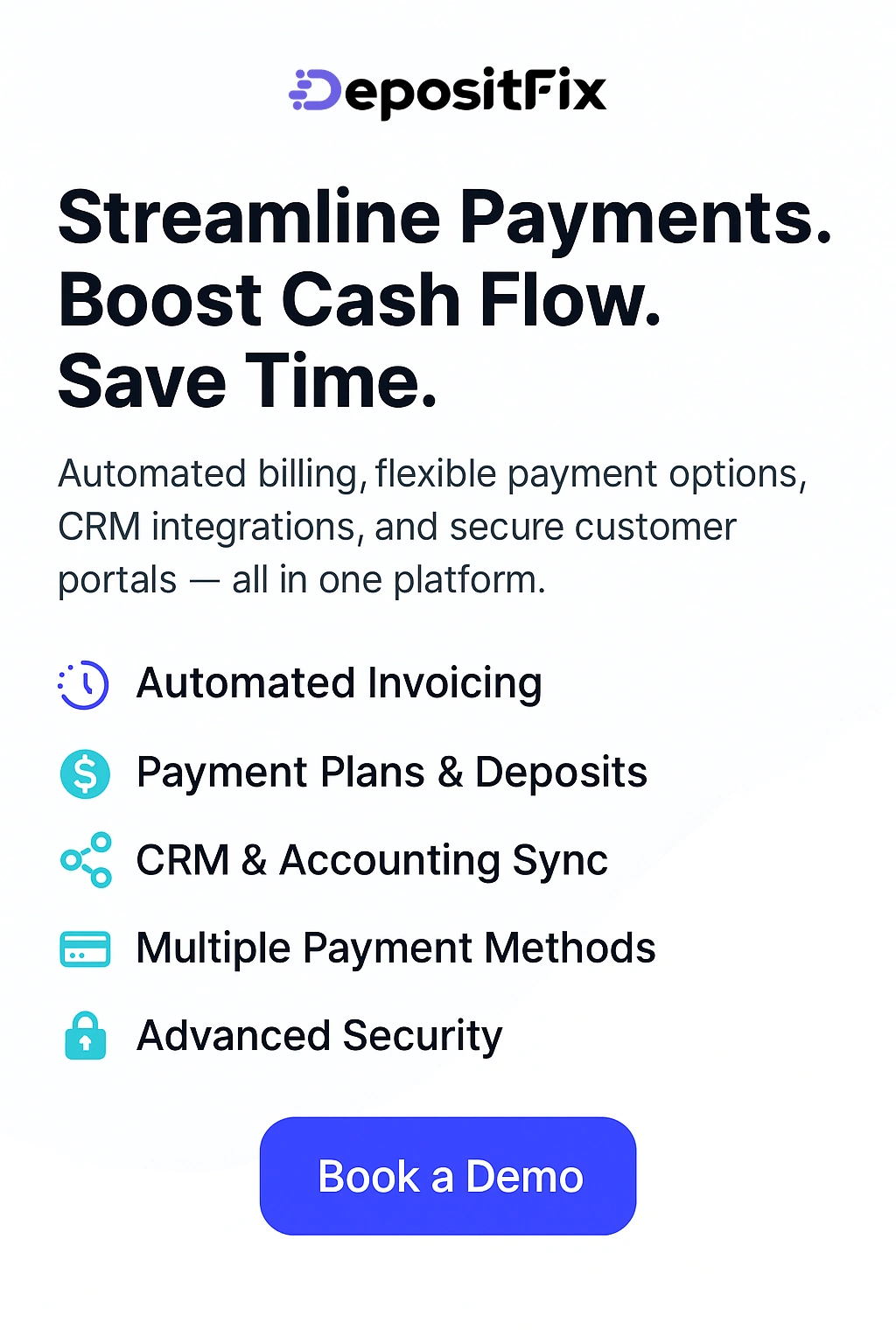
Take control of your partial payment process today! Use DepositFix to send crystal-clear split invoices, set deposit percentages and installment schedules, trigger automated reminders, accept various payment methods, and keep your accounts reconciled, all without headache or manual chasing.
Ready to see how DepositFix can effortlessly structure and manage your partial invoices? Book your free demo and transform your billing workflow in minutes.
Finish strong with a simple plan that helps you collect funds and keep projects on schedule.
DepositFix makes it easy to create a split invoice that records a deposit (commonly 25–50%, up to 75% on large jobs), shows the amount collected, and updates the balance automatically. You add contract terms with dates and amounts, enable reminders, and apply interest (about 1.5% monthly where legal). Desktop and mobile workflows let your team log a receipt, update the Paid Amount, and keep the Balance Due in sync.
You leave this guide knowing staged collections are a practical way to protect cash flow, fund materials, and keep work moving without waiting for the full amount.
Commit to clear plans with specific dates and amounts so a client understands each step, and document everything to avoid disputes.
Use these structures to help small business customers manage money over time, building trust while raising your odds of full collection.
Embed the approach into daily workflow, from how you draft invoices to how you follow up on invoice payment, and use tools that cut chase time so your team focuses on jobs that drive revenue.
Discover the hidden automation in your payment, billing and invoicing workflows. Talk to our experts for a free assement!
