A subcontractor invoice is a specialized billing document used by subcontractors to request payment for work performed under a main contract. Unlike standard invoices, it not only lists the services rendered but also clearly links them to the parent project, ensuring transparency for both parties.
A comprehensive subcontractor invoice should include the subcontractor’s legal name and contact information, the client or contractor’s details, a unique invoice number, the invoice date, and a detailed breakdown of each task, including hours worked, rates, and materials used. It should also account for taxes, retainers, or deductions if applicable, and clearly state payment terms, due dates, and acceptable payment methods.
A subcontractor invoice is a clear request for payment that records who did the work, what was delivered, when it happened, and how much is owed. This document protects your pay and creates a professional record for your business. According to PYMNTS, 71% of subcontractors reported delayed payments from general contractors in 2023, with the average payment cycle extending to 57 days, making accurate, well-documented invoicing more important than ever.
Your bill should list services or materials, hours worked, itemized pricing, taxes, discounts, and the total due. Add signature and date fields, payment terms, and a late payment policy to prevent disputes and delays.
Use DepositFix’s free invoice generator to follow a guided flow that ensures you include every field and avoid errors.
DepositFix streamlines the process, making it quick and easy for subcontractors to generate a professional subcontractor invoice PDF in minutes:
Add your subcontracting company name, contact information, and logo to give your invoice a professional look.
Input the main contractor’s or client’s name, project address, and contact details.
Detail all subcontracted work, line items, quantities, and rates. DepositFix automatically calculates totals for accuracy.
Include applicable taxes, service fees, or any special discounts for your client.
Assign a unique invoice number and specify issue and due dates to keep records organized.
Provide payment instructions, warranty information, or notes related to the project.
Generate your subcontractor invoice as a PDF, ready to send to clients or submit for project billing and reimbursement.
A clear, complete bill keeps payments moving and prevents back-and-forth with clients. Start with basic invoice information so every charge ties to a specific job.
Invoice information: add a unique invoice number (example: 001-001), the issue date, and a clear due date so timelines are unambiguous.
Your details: list your company name, address, phone, and logo in the header to establish brand credibility and make contact easy.
Bill To: include the client’s name, address, and contact information to avoid routing delays inside larger organizations.
DepositFix’s free invoice generator includes these fields out of the box, so you can populate, save, and send consistent, compliant billing fast.
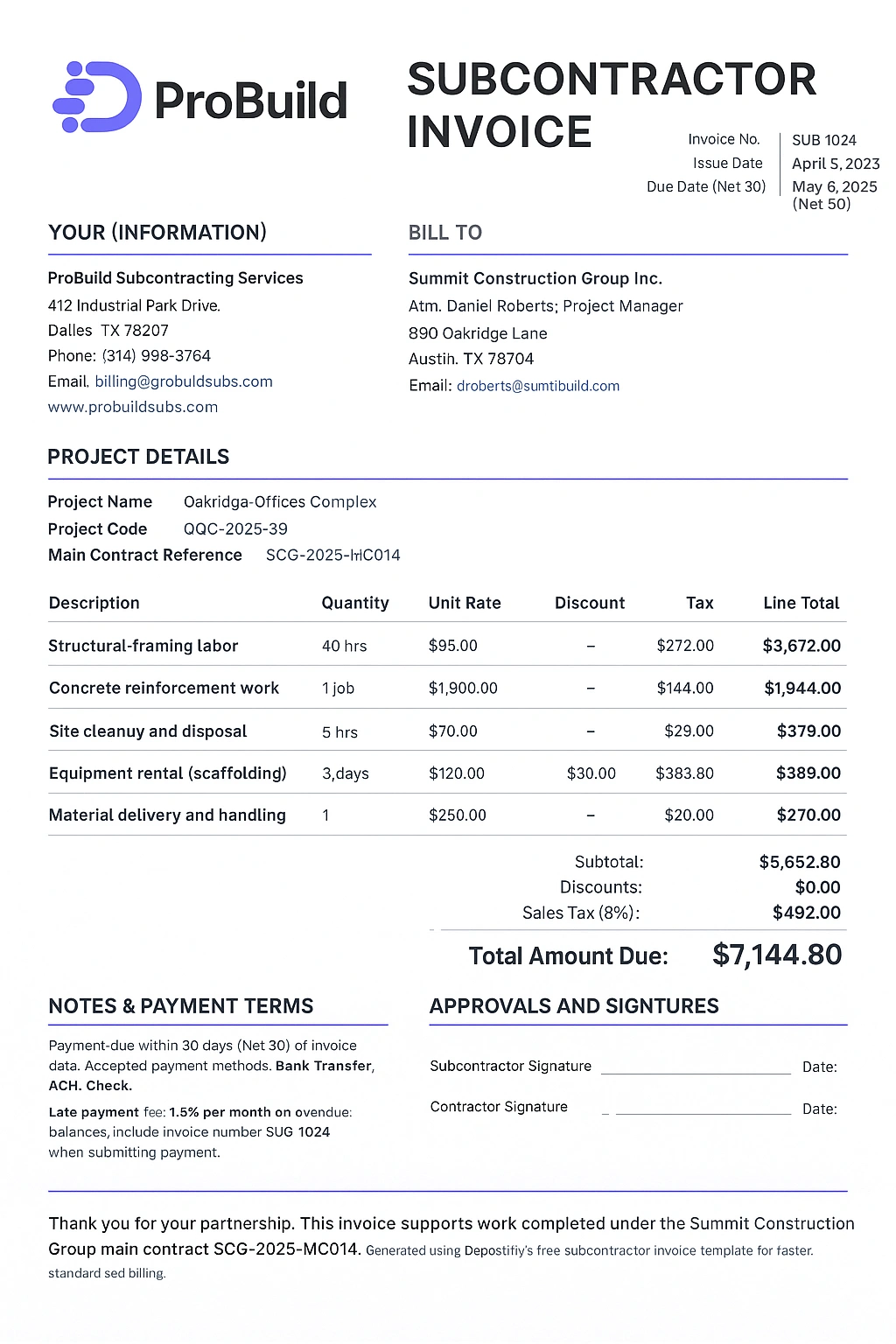
Selecting the proper format and fields reduces errors and speeds payment cycles. Pick a file type you can edit without stress and that matches your approval flow.
Use Microsoft Word or Google Docs when you need flexible notes. Choose Excel or Google Sheets for calculations and repeatable rate tables. Export a final PDF when you want a fixed, printable copy.
Add job codes for multi-phase work and PO numbers your client requires. Create service categories like demolition, framing, and electrical to group line items. Prebuild rate rows and list discounts with a short reason so approvers see cost changes at a glance.
Adopt a scheme such as ClientCode-ProjectCode-Sequential. Ensure each invoice number is unique and chronological. Include your address and phone in the header and add tax IDs to avoid delays.
Different billing styles suit different projects. Pick the one that matches how you track time, materials, and milestones so clients can approve quickly.
Use hourly when labor varies. Log hours by date, add a clear hourly rate, and include short task descriptions.
Choose fixed price when scope is set. Reference the agreed scope and the flat amount to avoid surprises.
Combine parts and labor if you supply both. List quantities, unit cost, labor lines, and any tax so totals are transparent.
Apply cost-plus when costs are unknown. Add an agreed fee or percentage and attach a cost breakdown to support the final sum.
Bill by percentage completion on long projects. Show percent complete, value to date, and remaining balance tied to milestones.
Tip: DepositFix lets you reuse one template and toggle between hourly, fixed, or cost-plus styles and adjust line items and fields. Keep descriptions specific and link charges to job codes for faster approval.
Sending bills at the right moment helps you avoid disputes and speeds payments. Decide whether to bill at job completion, by milestone, or upfront for long projects or new clients.
For single jobs with known clients, bill upon completion and set a short due window to keep cash flow healthy. For phased work, use milestone billing (for example, 30/30/40) and list the milestone on each bill so approvals line up.
For new or long-duration projects, request an upfront deposit to secure scheduling and materials. State deposit amount, refundable terms, and how deposits apply to the final cost.
Include issue date, due date, and a clear number of days to pay (Net 15 or Net 30). List accepted payment methods to reduce friction and add late fees or interest to discourage delays.
Use DepositFix to schedule due dates, send milestone bills, and automate reminders when payments are overdue. Add an invoice number and job reference on every installment so your clients can match payments quickly.
Version chaos, missing photos, and repeated data entry turn billing into busywork. Static PDFs don’t update in real time and can’t hold job photos or videos that prove completed work. That lack of context slows approvals and hurts your cash flow.
Manual transfer of information to accounting creates errors. Scattered texts and emails hide approvals and slow follow-ups. When you track unpaid bills by hand, you risk missed payment reminders and lost revenue.
DepositFix centralizes invoices, customer history, and communications so you simplify the invoicing process and collect payments faster. Use the software to shorten the path from draft to paid and spend more time on the job.
Speed up billing and use tools that let you edit, send, and collect payments in one place. DepositFix reduces back-and-forth so you spend less time chasing money and more time on the job.
Make changes on the fly and keep everyone aligned with real-time edits that update the bill your client sees instantly. That prevents version confusion and speeds approvals.
Offer flexible payments, allow credit, ACH, and card options so customers can pay how they prefer. When payment clears, DepositFix issues an automatic receipt so the client gets confirmation the moment funds arrive.
Track opens and follow up smartly. See when a client opens your bill so you can time reminders precisely. Automated late reminders help keep cash flow steady without extra work.
Keep everything together. Store every invoice with customer history, notes, and past jobs so quoting repeat work is faster and more accurate.
Use one place to track numbers, balances, and statuses across active invoices. This eliminates spreadsheet sprawl and centralizes your records for easy reporting.
Ready to cut billing time? Try DepositFix’s free invoice generator to create, send, and collect the total amount quickly. Book a free demo and see how much faster payments can arrive.
A well-crafted subcontractor invoice is more than just a payment request—it’s proof of professionalism, accuracy, and trust between you and your client. By using a detailed, transparent format that outlines every service, material, and term, you not only protect your earnings but also strengthen your reputation as a reliable partner.
Tools like DepositFix make the process seamless, helping you create polished, error-free invoices in minutes and keep all project and payment details in one place. Whether you’re billing hourly, by milestone, or per project, a professional subcontractor invoice ensures you get paid faster and maintain clear, organized records for every job.
Discover the hidden automation in your payment, billing and invoicing workflows. Talk to our experts for a free assement!
