DepositFix paired with QuickBooks offers a simple CRM with billing solution to create invoices from records, accept online payments, and keep accounting clean. This integration is a practical starting point; later, this article will also present a full roundup of platforms and features.
When you connect sales activity to invoicing, you remove friction between deal won and paid invoice. A single platform approach speeds the process, improves visibility, and helps sales and finance share tidy customer information.
A connected system boosts insights like purchase frequency, average order value, and payment habits. Those trends help you identify upsell and cross-sell opportunities and improve cash forecasting.
A direct path from closed deals to an issued invoice cuts errors and speeds payment. When your crm system creates invoices from won opportunities, your reps stop switching platforms and spend more time selling.
That unified approach keeps customer and product data consistent across the entire sales-to-cash flow. Connected records reveal purchase frequency, average order value, and preferred payment methods, insights that improve forecasting and sales management.
Centralizing invoicing in the same software used by sales reduces re-entry mistakes and shortens billing cycles. Finance sees the same data as sales, so approvals, reminders, and collections happen faster and more accurately.
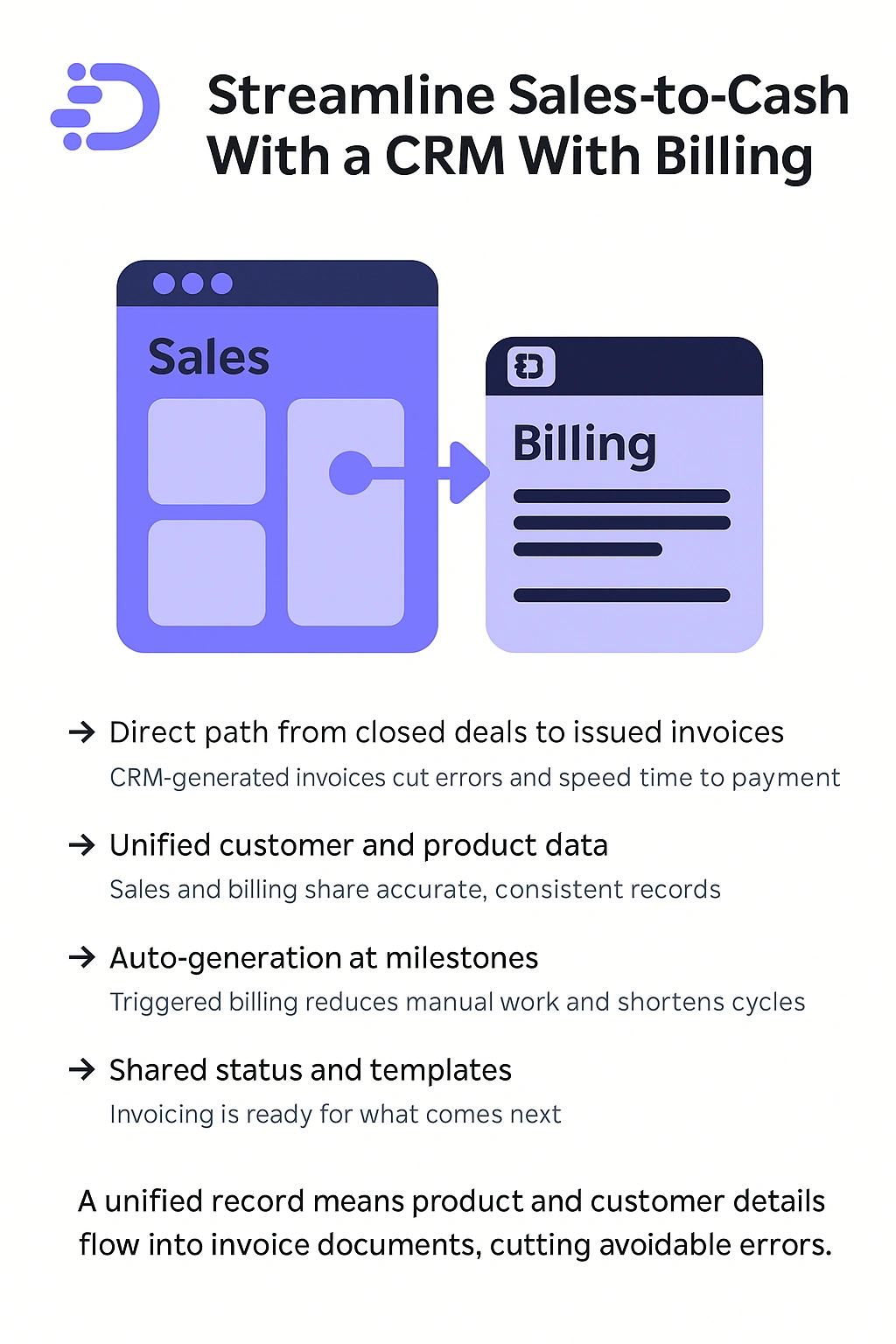
Automated invoicing turns closed deals into cash faster and reduces manual follow-up. You reduce clerical errors and free your team to focus on selling and service instead of chasing payments.
Generate an invoice the moment a deal closes and send scheduled reminders without manual intervention. This automation shortens collections cycles and improves your cash flow.
Invoice data reveals purchase frequency, average order value, and late‑payment trends. That information helps sales and finance prioritize customers and refine terms for better forecasting.
Standard templates and approval flows keep invoices on‑brand and accurate, regardless of who creates them. Fewer disputes mean faster payment and happier customers.
Linking to payment processors speeds pay‑now experiences and reduces lag between delivery and deposit. Integration with accounting systems such as QuickBooks helps ensure correct tax rates, proper coding, and clean audit trails.
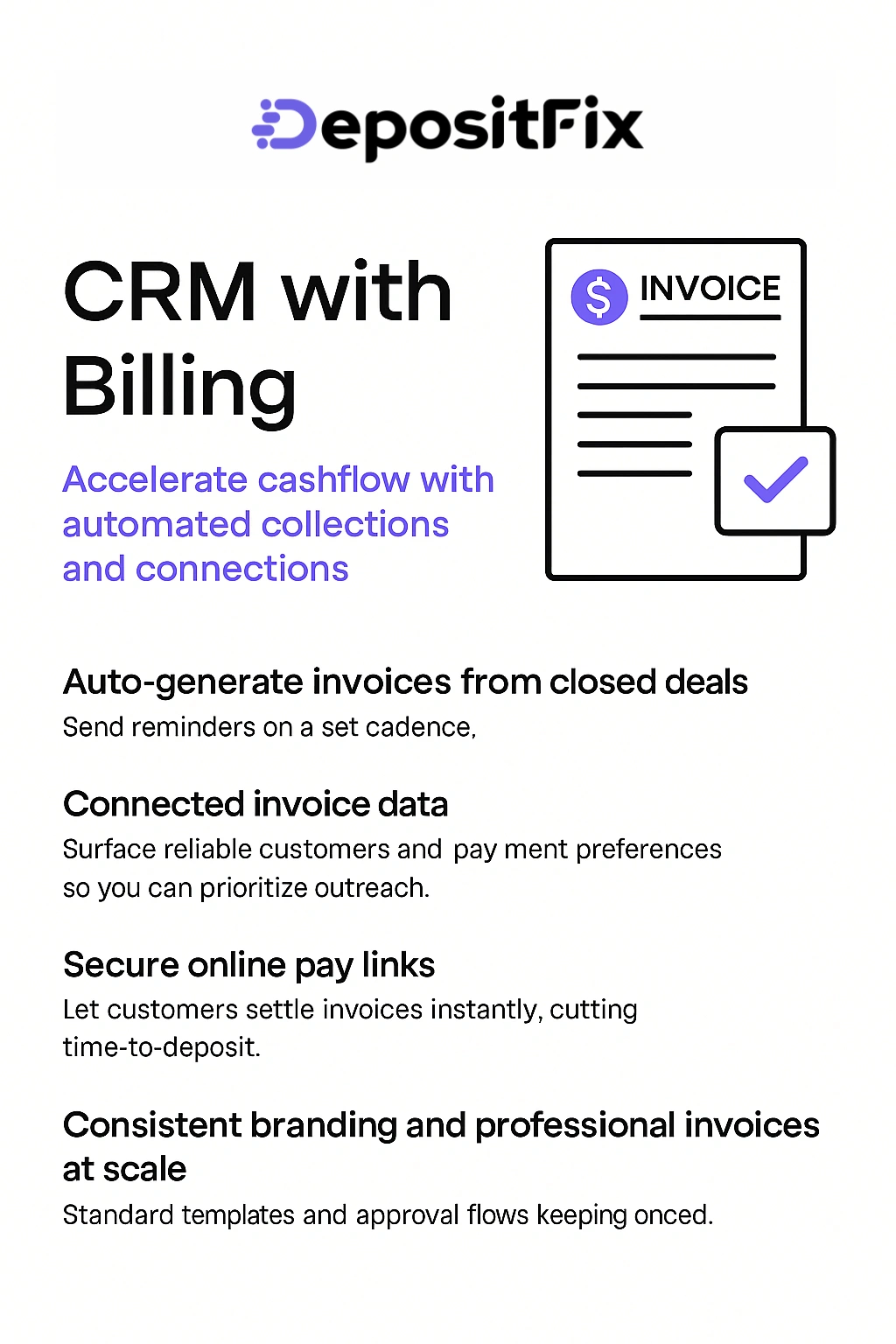
Choose software that turns sales milestones into ready-to-send invoices automatically. That capability keeps your team focused on revenue, not manual tasks.
Check template flexibility. Confirm you can add logos, colors, custom fields, and preview output before sending. Multiple delivery options, email, PDF, or a secure portal, let customers pay how they prefer.
Demand automated generation tied to deal stages or project completion. Look for clear payment tracking: paid, pending, and overdue status at a glance, plus smart dunning and configurable reminders.
Map features to real workflows so your team can turn tracked time and subscriptions into accurate invoices quickly. Match the platform to how you deliver value: projects, recurring software, or cross-border sales.
Whether consulting, legal, creative, or trades like construction, roofing, and contracting, clean billing depends on how well you track time and expenses against projects. Missed hours or unbilled materials cut into profit, while sloppy invoicing undermines client trust. A CRM with billing should convert logged time, subcontractor charges, and material costs directly into invoices without manual re-entry.
Look for features such as approvals for submitted hours, automated reminders for field crews to enter time, and audit trails that keep accounting accurate. For industries like construction or roofing, billing often ties to project milestones or progress payments, so flexible templates that handle percentage-based or phased invoicing are essential. Expense tracking for materials, permits, and subcontractors ensures every cost is captured.
Next step: pilot time-tracking tied to invoice templates. DepositFix plus QuickBooks can pull approved entries into accounting and speed approvals.
For subscription products, prioritize recurring schedules, proration, coupons, and metered usage so invoices reflect actual consumption. Stripe Billing is strong for usage-based pricing.
Next step: test a subscription cycle and proration scenario, then sync sample invoices to QuickBooks to verify revenue lines.
Multi-market businesses should confirm multi-currency support, localized tax rules, and exchange-rate automation to keep accounting accurate. Bitrix24 and Pipedrive plus QuickBooks support robust tax handling.
Next step: run invoices in two currencies and check tax codes in QuickBooks for compliance.
A focused link between lead records and accounting turns quotes into paid invoices faster. DepositFix and the QuickBooks integration is a great simple solution that keeps your accounting source of truth intact while streamlining your sales-to-cash flow.
The software connects deal data to invoice templates and synced item catalogs. That reduces re-entry and cuts errors.
QuickBooks integration ensures tax accuracy, proper product mapping, and clean contact synchronization for audit-ready records.
Your team can generate an invoice from a deal in a few clicks. Standardized templates and automated reminders speed collections.
Online payment links let customers pay immediately, shortening time-to-cash and lowering disputes.
This lightweight software approach avoids adding overlapping tools. Admins spend less time on maintenance.
Management gains reliable information on pipeline-to-payment flow, improving forecasting and collections prioritization.
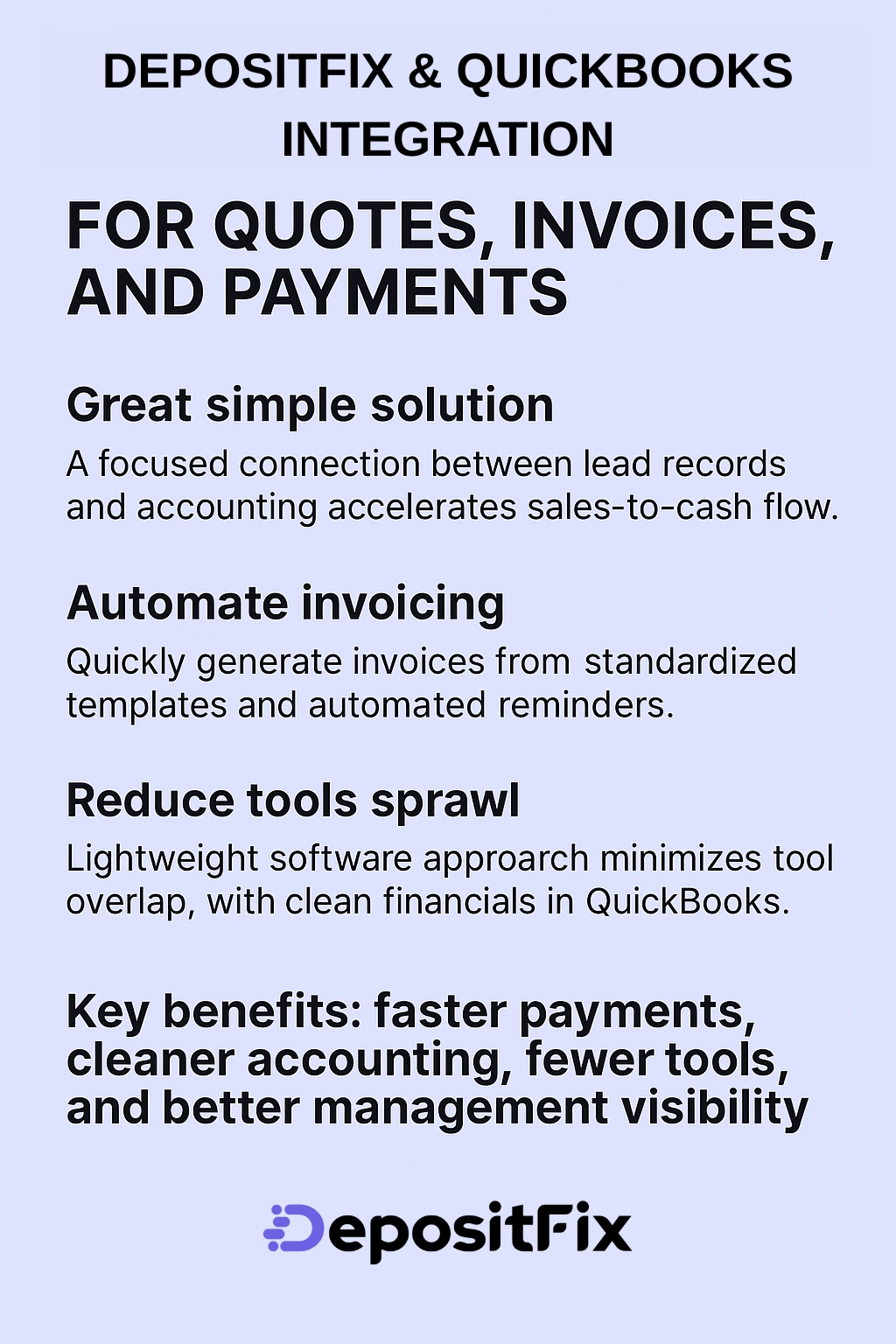
Pick software that scales as your sales volume grows and keeps invoicing simple. Test the integration capabilities between your sales platform and accounting systems. Verify the flow of item catalogs, tax lines, and payment status so you keep a single source of truth.
Prioritize features that match your current processes and leave room to grow. Look for recurring plans, tax automation, and multi-currency support.
Validate the usability and run core tasks: create an invoice from a deal, send a reminder, and reconcile a payment. Confirm pricing tiers fit your future scale.
Automate triggers tied to deal stages, standardize templates, and train your team on consistent processes. Set approvals and roles to protect data and speed audits.
The e-invoicing market is expanding rapidly. Choose capabilities that reduce repetitive tasks through automation and surface data on cohorts and payment delays.
The fastest way to judge software is a hands-on trial that sends a real invoice and records the payment. Spin up DepositFix, connect QuickBooks, and run a live test so you can see taxes, line items, and receipts reconcile in minutes.
Create an account, map your deal fields to an invoice template, and send a live invoice to yourself or a teammate. Pay by credit card using the embedded link and confirm the payment syncs back to QuickBooks automatically.
Turn on automated reminders and email nudges so follow-ups happen without extra time from your team. Test mobile and desktop in the app to ensure clients can review and pay quickly from any device.
Make the switch without overhauling your stack, try DepositFix now: connect QuickBooks, send a real invoice, and experience faster collection with less effort. Once results look good, document the steps so your team can use the same streamlined invoicing workflow.
Swap manual invoice chores for a fast, repeatable workflow that your team can trust. Start a short pilot and see how an integrated approach speeds collections and cuts errors.
Your system lets you connect deals to branded invoices in a few clicks so businesses manage invoicing without extra admin overhead.
Choose a solution that is easy to adopt today and scales tomorrow. DepositFix paired with QuickBooks gives your business a low‑risk, high‑impact starting point.
Closing the loop between sales and invoices saves time and cuts errors across teams. A modern crm system that connects deal data to accounting limits rework and helps management see cash flow clearly.
Prioritize software that automates invoice generation, reminders, and reconciliation. Keep customers front and center with consistent branding, clear pay-now links, and preferred payment methods like credit card or bank transfer.
Make product catalogs and price rules easy to manage so your team avoids rework on projects and services. Use platform integrations that sync accounting details and preserve accuracy as companies scale.
For many businesses, DepositFix + QuickBooks is a practical starting point, simple to deploy, reliable for core processes, and easy to expand. Pilot a connected approach, measure time-to-cash and error rates, then iterate to lock in gains for your clients and your team.
Discover the hidden automation in your payment, billing and invoicing workflows. Talk to our experts for a free assement!
